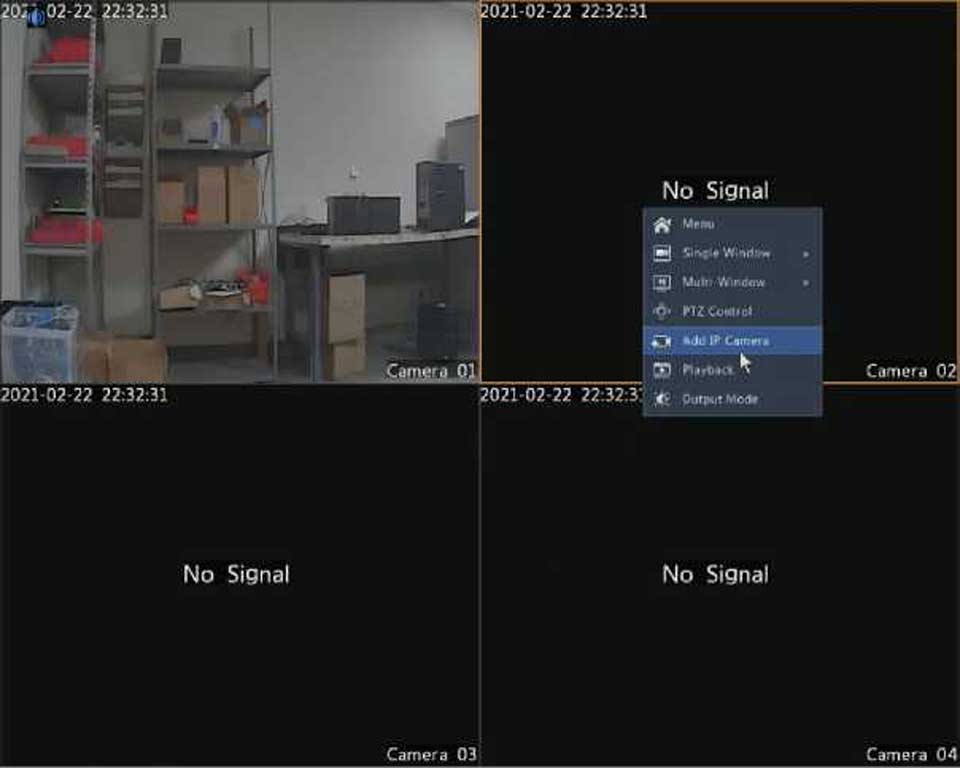2.Select Sync Camera Time and then click Apply.
![]() CAUTION!
CAUTION!
Use this function with caution if you have more than one DVR on the network. An IP camera synchronizing time with multiple DVRs at the same time will cause chaotic recordings.
Add, delete users or edit user permissions. Only admin can perform these operations.
A user type is a set of permissions in the system. When a user type is assigned to a user, this user has all the permissions specified for the user type.
There are four user types in the system:
•Admin: Default super administrator in the system, has full system access. Its initial password is 123456.
•Default: Default user reserved in the system, cannot be created or deleted, and only has access to live view. If the default user is denied access, the corresponding channel is locked when no user is logged in, and appears in the window.
•Operator: Has basic permissions and access to cameras.
•Guest: Only has access to cameras by default.
1.Click System > User.
2.To add a user, click Add, and then set the username, user type, password and permissions as needed.
|
Username |
User Type |
Edit |
Delete |
|
admin |
Administrator |
/ |
|
|
default |
Reserved User |
|
|
|
userl |
Operator |
^ |
1 |
|
user 2 |
Operator |
|
İI |