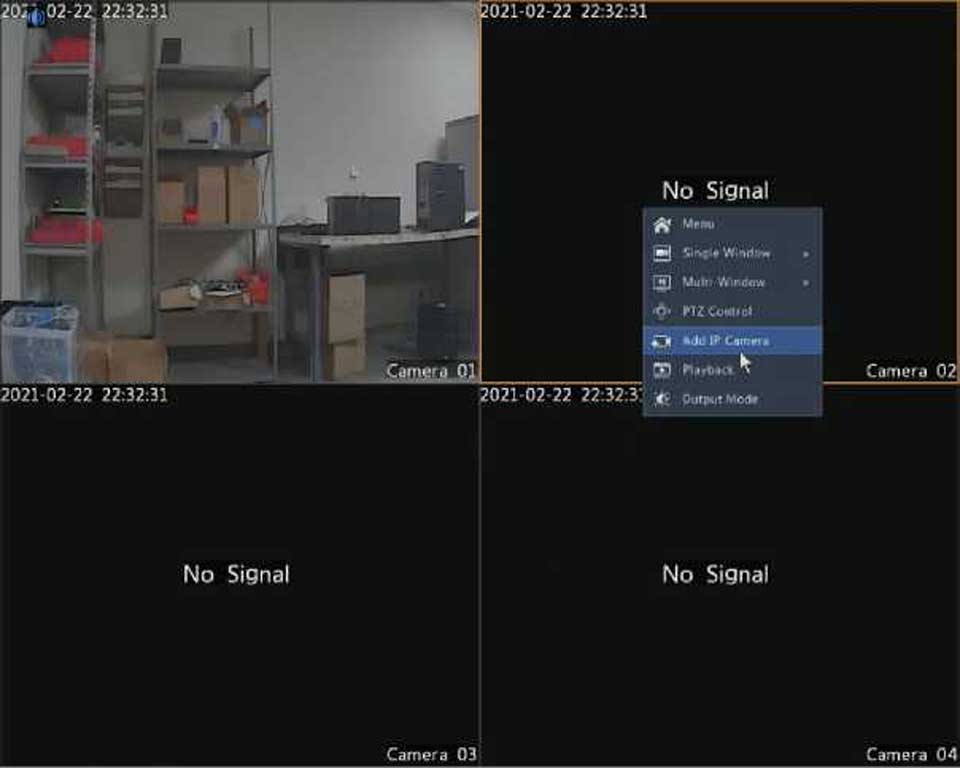3.Click Apply to save the settings.
S.M.A.R.T. Test
Click Maintain > HDD > S.M.A.R.T. Test to do S.M.A.R.T. test.
S.M.A.R.T. (enabled by default) checks the head, platter, motor, and circuit of hard disks to evaluate their health status. The overall evaluation results include Healthy, Failure, and Bad Sectors. It is recommended to replace the disk immediately if the status is Failure.
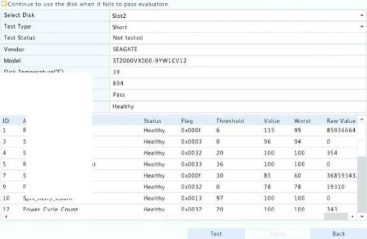 Attribute Name
Attribute Name
Overall Evaluation
Disk Tempera ture[X) Operation Time(day) Self-Evaluation
NOTE!
RawReadErrorRate
Spin.Up.Time
Start_Stop_Count
Reallocated_Sector_Count
•Some hard disks only support some of the test items.
Seek,Error,Rate
Power_On_Hours
Spin Retry Count
•The system provides three test types: Short, Extended, and Conveyance. Extended tests detect more thoroughly and thus take longer time than Short tests. Conveyance tests mainly detect data transmission problems.