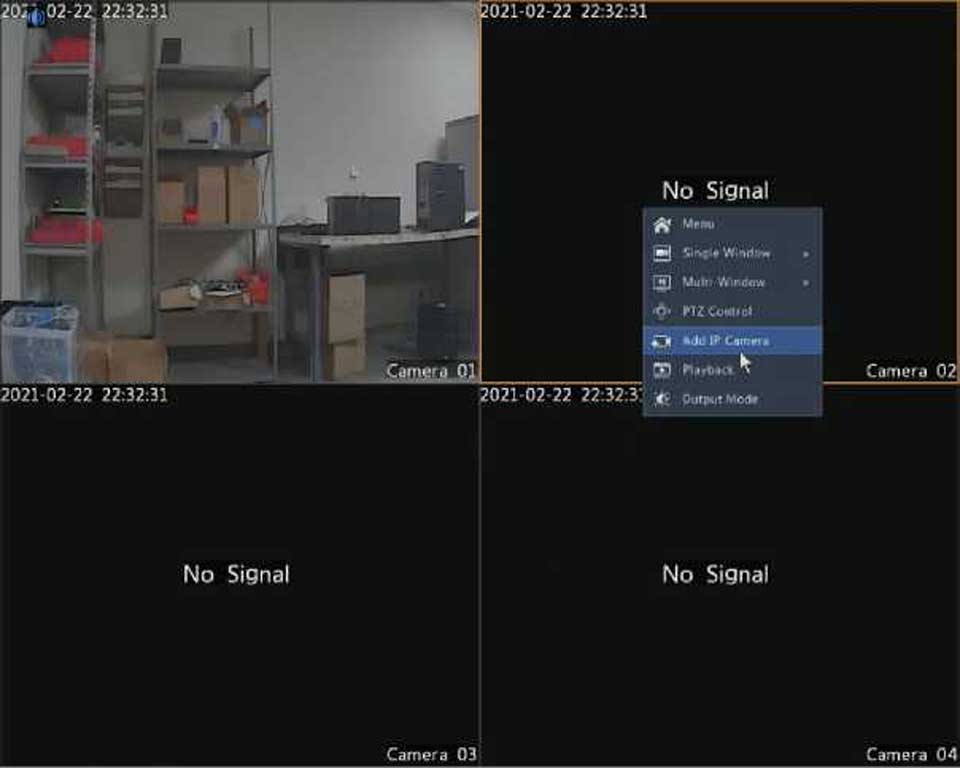1. Drag channel 1 to channel 2.

2. Right-click, then click Yes in the pop-up window.
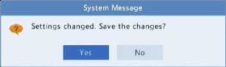
3. Click Yes.

Upgrading IP Cameras
Click Check to see if the version of the connected IP camera is up to date. You may upgrade cameras by cloud ( A ) or by disk ( Ed ) one by one, or select multiple cameras and then click Upgrade by Cloud or By Disk to upgrade cameras in batches.
On Screen Display (OSD) are characters displayed with video images on the screen, for example, camera name, date and time.
1.Click Camera > OSD; or click on the preview window toolbar.
2.Select the desired camera and then enter a camera name you want
to display on the screen.
3.Select date and time formats. Choose to display time and camera
name as needed.
4.Set font size and color as needed.
5.Drag the OSD to the desired position in the preview window on the
left.
6. (Optional) Click Copy to apply the same settings to other cameras.
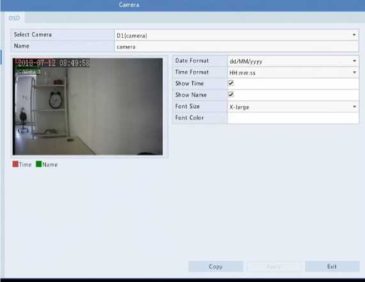
7.Click Apply to save the settings.