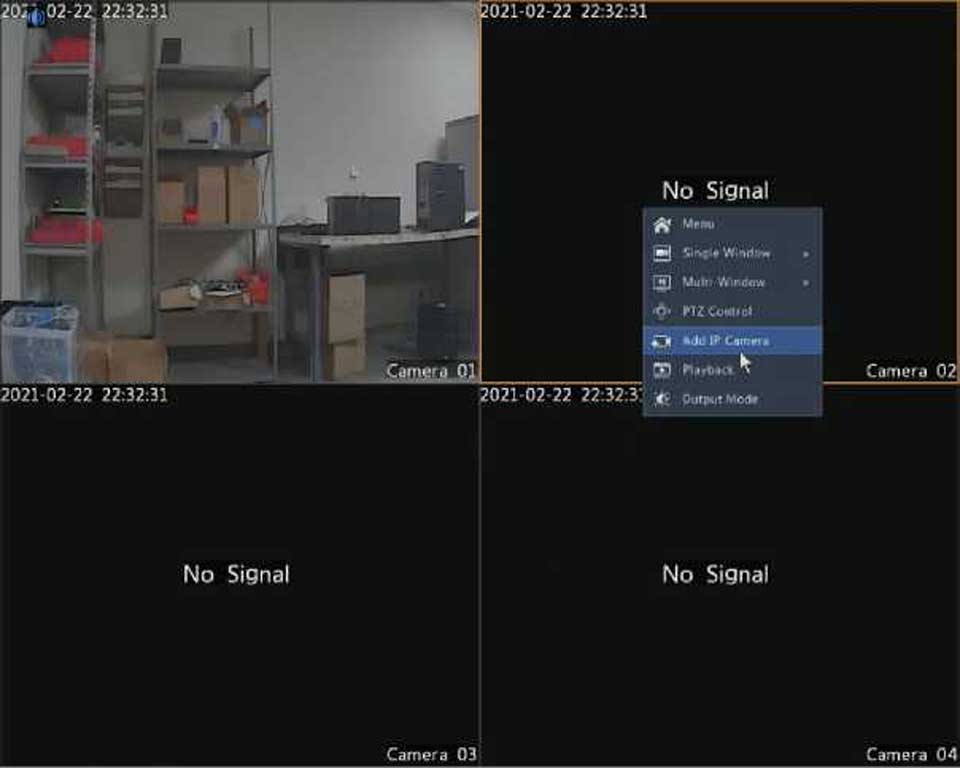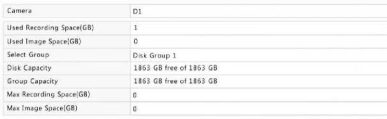
2.Select the desired camera and then set the maximum recording space and maximum image space. For more information, see Advanced Configuration.
3.Click Apply to save the settings.
1.Click Storage > Advanced.

2. Choose an option.
|
Option |
Allocated Space |
Description |
|
Overwrite |
0 |
The camera shares unallocated space, and its oldest recordings will be overwritten when the space is used up. |
|
Other values |
The camera’s oldest recordings will be overwritten when its allocated space is used up. |
|
|
Stop |
0 |
The camera shares unallocated space, and its oldest recordings will still be overwritten when the space is used up. |
|
Other values |
The camera’s new recordings will not be saved when its allocated space is used up. |