Eclipse View is a USA based Cloud Management server hosted and controlled by Eclipse. Eclipse servers allow Eclipse Signature customers and dealers to remotely view live video or recordings of multiple locations. Eclipse View uses a web browser which eliminates the need for static IP connections or 3rd party pay-to-view DDNS services. Eclipse View applies P2P (Peer to Peer) technology to establish a private cloud connection between the network recorder, IP cameras and mobile devices such as a PC, smartphone or tablet. Once you enable P2P, the IP cameras or NVR initializes the connection with Eclipse cloud servers and establishes the necessary credentials for the NVR or cameras to share video.
Simply visit www.eclipseview.com and follow the directions to register and log-into your account.
Features
 Mobility: live view, playback, and device management anytime, anywhere
Mobility: live view, playback, and device management anytime, anywhere
 Remote control: cloud device management by a cloud account; two-way audio, PTZ control
Remote control: cloud device management by a cloud account; two-way audio, PTZ control
 Security: data encryption, pin/pattern password protection, each device can bind with only one cloud account
Security: data encryption, pin/pattern password protection, each device can bind with only one cloud account
 Alarm notification: alarm notifications on a mobile device; view live video, alarm video, and snapshots
Alarm notification: alarm notifications on a mobile device; view live video, alarm video, and snapshots
 Sharing: share devices; share videos/images through third-party apps
Sharing: share devices; share videos/images through third-party apps
 Stability: P2P networking technology, elastic and scalable architecture
Stability: P2P networking technology, elastic and scalable architecture
 Easy to use: add a device by QR code scanning, tap to switch live view/playback, cellular/Wi-Fi data usage
Easy to use: add a device by QR code scanning, tap to switch live view/playback, cellular/Wi-Fi data usage
[wp-embedder-pack width=”100%” height=”800px” download=”all” download-text=”” attachment_id=”681″ /]
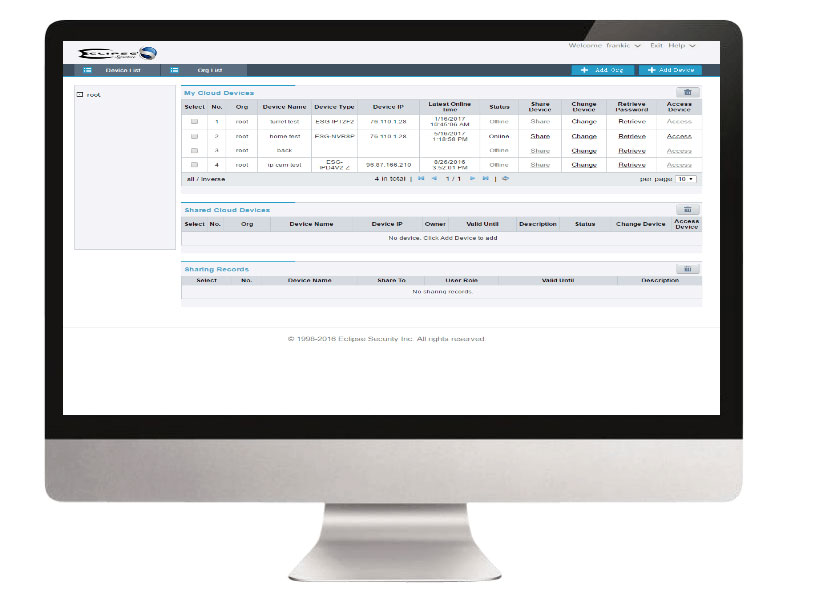
I did all but it does not
please help me, my problem is not solved.
These are amazing. Thank you so much for sharing 🙂